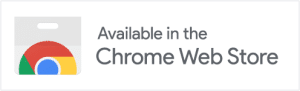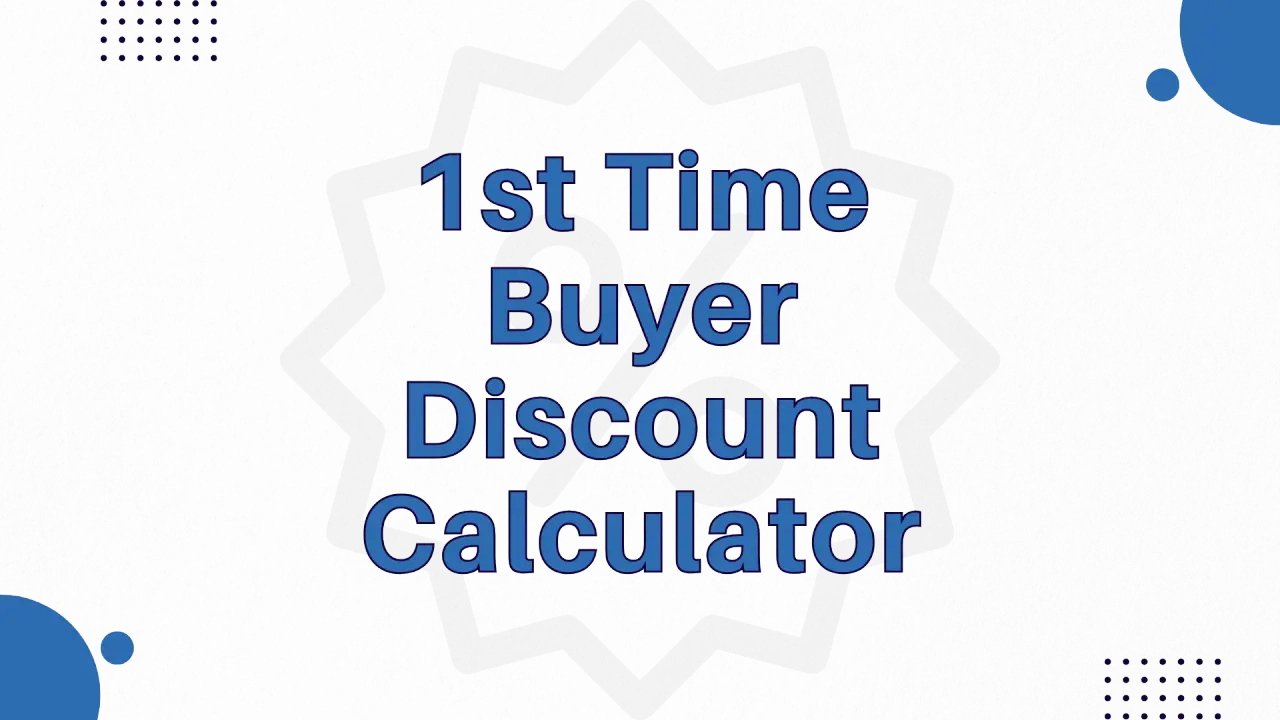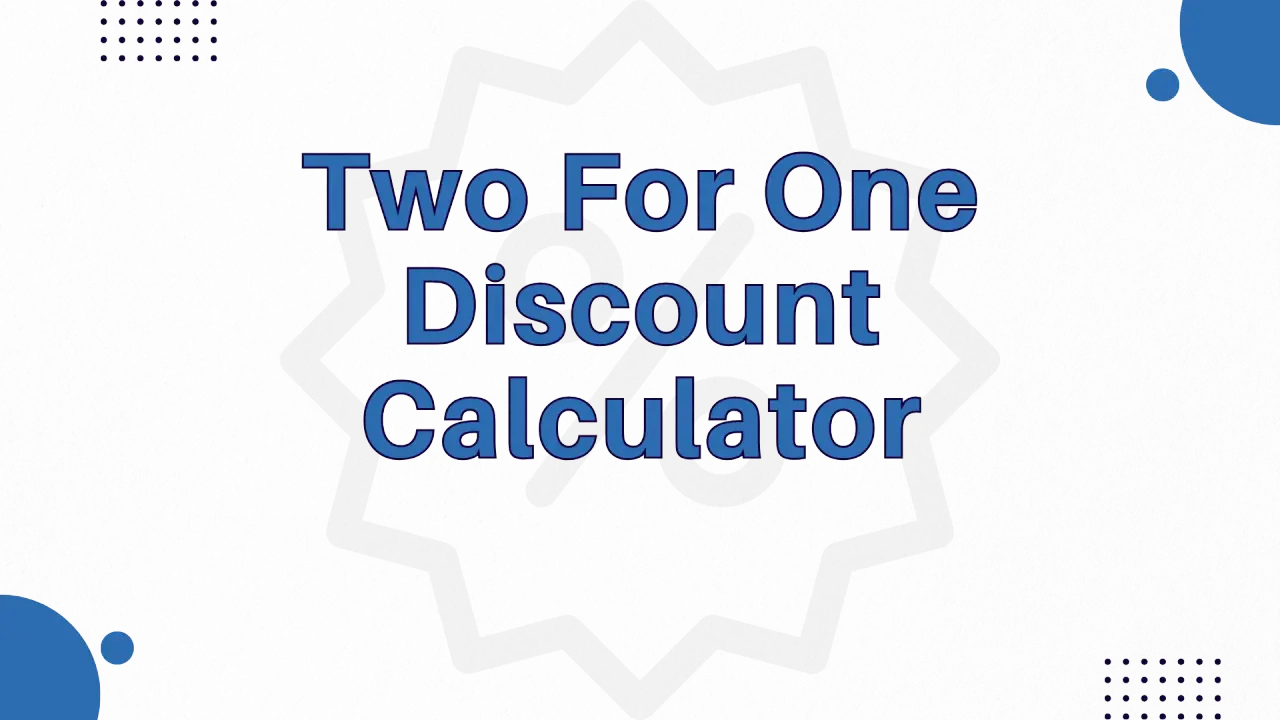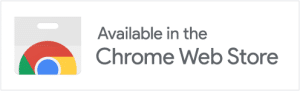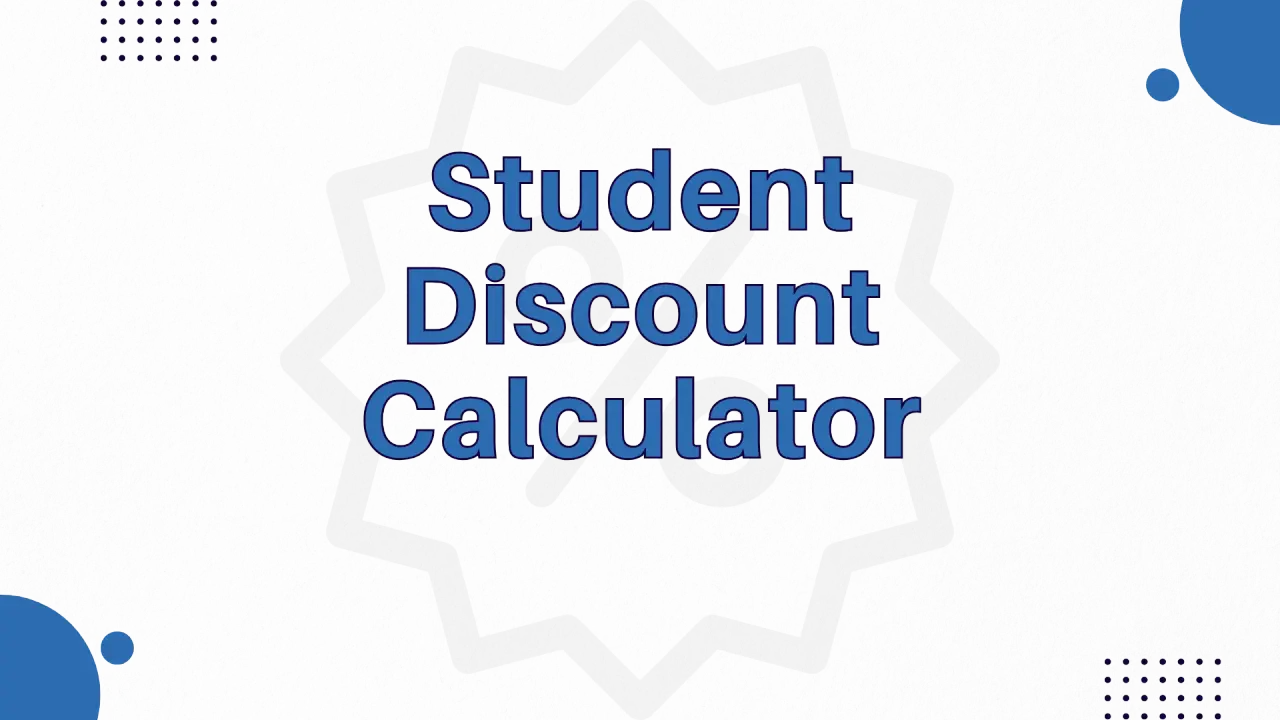
Calculadora de doble descuento
Calcule su precio final después de dos descuentos. Esta herramienta también tiene en cuenta el IVA.
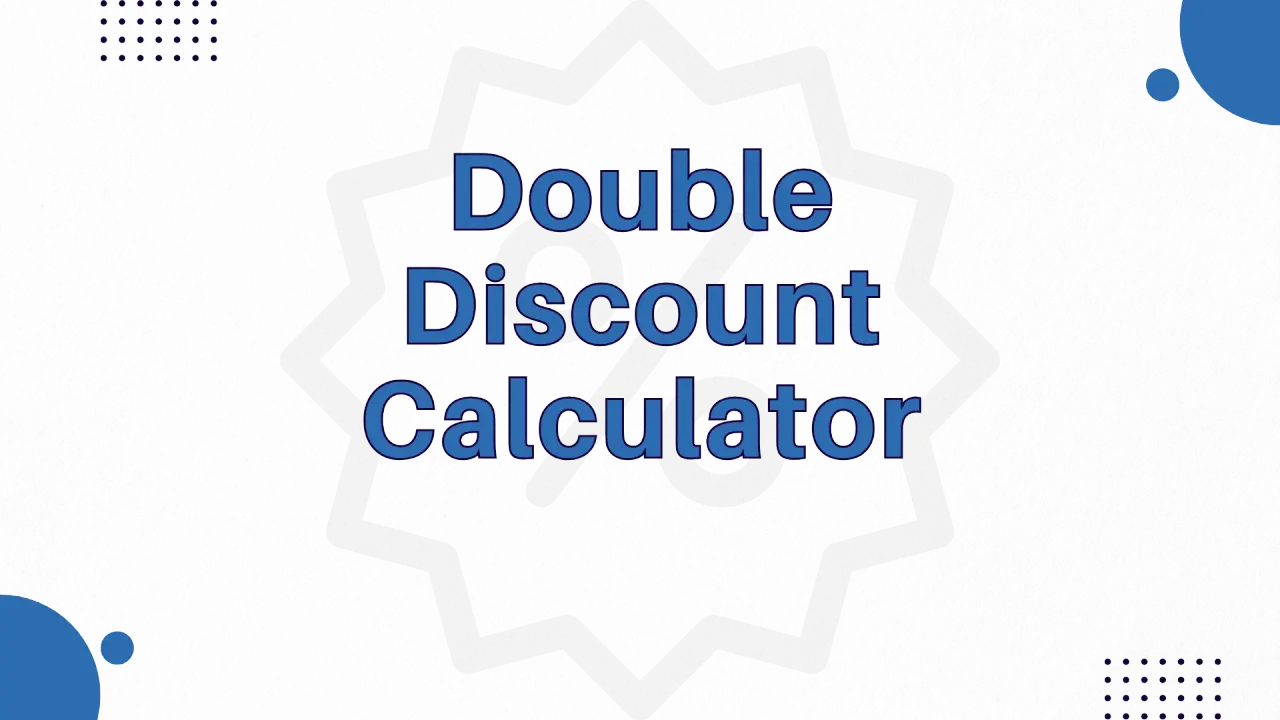
Usted paga
$0.00
Ahorra
$0.00
Cómo utilizar la calculadora de doble descuento
Esta calculadora determina el precio final tras aplicar dos descuentos sucesivos. Sigue estos sencillos pasos:
- Introduzca el precio original: Introduzca el precio inicial del artículo.
- Introduzca el primer descuento: Introduzca el porcentaje del primer descuento.
- Introduzca el segundo descuento: Introduzca el porcentaje del segundo descuento.
- Seleccione la opción Impuesto sobre las ventas: Seleccione "Sí" para incluir el impuesto sobre las ventas e introduzca el porcentaje aplicable. Seleccione "No" si no hay impuesto sobre las ventas.
- Resultado: La calculadora mostrará el precio final después de los descuentos y el impuesto sobre las ventas (si procede).
Fórmula del doble descuento
A continuación se explica cómo se calcula el doble descuento:
- Cálculo del primer descuento:
- Importe del descuento = (Precio original * Primer descuento) / 100
-
Precio después del primer descuento = Precio original - Importe del descuento
-
Cálculo del segundo descuento:
- Importe del descuento = (Precio después del primer descuento * Segundo descuento) / 100
-
Precio después del segundo descuento = Precio después del primer descuento - Importe del descuento
-
Cálculo del impuesto sobre las ventas (si procede):
- Importe del impuesto sobre las ventas = (Precio después del segundo descuento * Porcentaje del impuesto sobre las ventas) / 100
- Precio final = Precio después del segundo descuento + Importe del IVA
Por ejemplo: Supongamos que quiere comprar una camisa con un precio original de $50. Tiene un primer descuento de 20% y un segundo descuento de 10%. Además, hay un impuesto sobre ventas de 5%.
- Primer descuento: ($50 * 20%) / 100 = $10 de descuento, lo que hace que el precio sea de $40.
- Segundo descuento: ($40 * 10%) / 100 = $4 de descuento, con lo que el precio queda en $36.
- Impuesto sobre las ventas: ($36 * 5%) / 100 = $1,80, lo que da un precio final de $37,80.

Preguntas frecuentes
¿Qué es un doble descuento?
Un descuento doble significa que se aplican dos descuentos uno tras otro al precio original. El segundo descuento se aplica al precio después del primer descuento, no al precio original.
¿En qué se diferencia esta calculadora de una calculadora de descuentos normal?
Esta calculadora le permite introducir dos descuentos distintos en lugar de sólo uno. También ofrece la opción de incluir el impuesto sobre las ventas.
¿Puedo utilizar esta calculadora para cualquier tipo de compra?
Sí, esta herramienta funciona para cualquier compra siempre que conozca el precio original, los dos porcentajes de descuento y el impuesto sobre las ventas (si procede).
¿Es mejor hacer dos descuentos pequeños o uno grande?
El resultado es el mismo si tiene dos descuentos más pequeños o un descuento grande, siempre que el porcentaje total de descuento sea igual.
¿Por qué el precio final es diferente cuando cambio el orden de los descuentos?
El orden de los descuentos no afecta al precio final. La calculadora aplica los descuentos en el orden en que los introduces, pero el resultado final sigue siendo el mismo.
¿Puedo ahorrar dinero utilizando descuentos dobles?
Sí, los descuentos dobles suponen un mayor ahorro en comparación con un descuento único del mismo porcentaje total.
¿Cómo sé si un descuento doble es una buena oferta?
Compare el precio final después del doble descuento con los precios de artículos similares para determinar si es un buen valor.
¿Y si el los descuentos no son porcentajes, sino importes fijos?
Esta calculadora está diseñada para descuentos basados en porcentajes. Para descuentos de importe fijo, basta con restarlos del precio original.
¿Puedo utilizar esta calculadora para comparar precios de distintas tiendas?
Aunque puede comparar los precios finales, asegúrese de que ambas tiendas tienen las mismas políticas de impuestos sobre las ventas para realizar una comparación precisa.
¿Qué ocurre si mi compra tiene más de dos descuentos?
Esta calculadora sólo admite dos descuentos. Para múltiples descuentos, calcúlelos secuencialmente.