
Why Compare Prices?
Why Bother Checking Prices?
Shopping without comparing prices? That’s like going fishing without bait. Did you know a whopping 96% of U.S. shoppers peek at prices before buying anything? This shows how important it is for stores to keep their prices competitive to win your business. Using price comparison apps can help you snag the best deals and save cash without breaking a sweat.
These apps let you see prices for the same product from different stores. No more hopping from site to site—just one quick look, and you’re good to go. Since price is a big deal for most of us, using these apps can make your shopping smoother and ensure you get the best bang for your buck.
How Price Sensitivity Varies
Not all products are created equal when it comes to price sensitivity. Here’s a quick look at how folks compare prices across different items:
| Product Category | Percentage of Shoppers Comparing Prices |
|---|---|
| Consumer Electronics | 90% |
| Appliances | 85% |
| Food | 78% |
| Clothing | Varies |
| Streaming Devices | Varies |
As you can see, people are most price-conscious with consumer electronics, followed by big appliances. This tells us that when you’re eyeing expensive stuff, comparing prices is a must.
Knowing how price-sensitive you are can help you pick the right discount shopping apps or discount code apps to save the most money. These tools can make sure you’re making smart buys and grabbing the best deals out there.
The Role of Technology
Technology has flipped the script on how you shop, especially when hunting for the best deals. Knowing how different tools can help you save money is a game-changer.
Google vs. Price Comparison Apps
When you’re on the lookout for the best prices, Google might be your go-to. About 63% of shoppers use Google to check prices, while only 24% use price comparison websites or apps. Google gives you a broad look at prices, but price comparison apps come with features that make your shopping experience smoother.
| Tool | Usage Percentage | Key Features |
|---|---|---|
| 63% | General search, price listings | |
| Price Comparison Apps | 24% | Barcode scanners, cash back incentives, price alerts |
Apps like BuyVia and Price.com even have barcode scanners, letting you compare in-store prices with online ones. This makes it super easy to find the best deals right from your phone.
How Tech Changes Your Shopping Game
Tech’s impact on shopping goes way beyond just comparing prices. These apps not only help you find lower prices but also offer cash back incentives, usually between 1.5% to 3% on purchases made through the app. Price.com is a top pick for these cash back offers (The Ascent).
You can also set price alerts on these apps to get notified when a product’s price drops below a certain point. This feature helps you keep an eye on prices and ensures you don’t miss out on great deals.
By using tech like price comparison apps, you can stack your savings with strategies like using credit cards that offer price protection. For example, the Capital One Walmart Rewards® Mastercard® reimburses users for price drops that happen within 120 days of purchase.
Checking out these tools will help you get the most bang for your buck and make smarter shopping choices. For more ways to save, check out our guides on student discount apps, discount shopping apps, and restaurant discount apps.
Making the Most of Price Comparison Apps
Price comparison apps are like having a savvy shopping buddy in your pocket. They help you snag the best deals without the hassle. With so many options out there, it’s no wonder these apps are a hit among smart shoppers. Here’s how to get the most out of them.
Why Use Price Comparison Apps?
These apps are your shortcut to finding the lowest prices on the stuff you want. No more hopping from site to site; they do the heavy lifting for you. Check out the perks:
| Perk | What It Means for You |
|---|---|
| Time-Saver | Compare prices from different stores in seconds. |
| Wide Selection | Browse products from big names like Amazon, Target, and Walmart. |
| Money-Saver | Make smart buying choices and keep more cash in your wallet. |
Price comparison apps have changed the game, making shopping easier and cheaper.
Cash Back and Price Alerts
Many of these apps don’t just find discounts; they also offer cash back. For example, Price.com gives you 1.5% to 3% cash back on purchases made through the app (The Ascent). So, you save money and earn some back—pretty sweet deal, right?
Plus, these apps let you set price alerts. Just pick a target price, and the app will ping you when the price drops below that. It’s like having a personal deal hunter.
Combining cash back with price alerts supercharges your savings and keeps you in the loop on the best deals. Want more ways to save? Check out our articles on student discount apps, discount shopping apps, restaurant discount apps, and discount code apps.
Boost Your Savings Game
Scoring the best deals can feel like a treasure hunt, but with the right tricks up your sleeve, you can seriously amp up your savings. Here’s how to level up your discount game using price comparison apps and credit card perks.
Credit Cards with Price Protection
One slick way to stretch your dollars is by pairing price comparison apps with credit cards that offer price protection. Take the Capital One Walmart Rewards® Mastercard®, for example. This card can refund you the difference if the price drops within 120 days of your purchase. So, if you spot a lower price after buying something, you could get some cash back.
Here’s a quick rundown on how price protection works:
| Feature | Details |
|---|---|
| Card Type | Capital One Walmart Rewards® Mastercard® |
| Price Protection Duration | 120 days |
| Reimbursement | Difference in price if found lower |
Using price comparison apps to find the best deals and a credit card with price protection can set you up for some serious savings.
Getting the Most Out of Price Comparison Apps
Price comparison apps aren’t just about finding cheaper prices; they can also offer cash back rewards. Many apps give you cash back ranging from 1.5% to 3% on purchases made through them. For example, Price.com is a popular app known for its sweet cash back deals.
Plus, apps like BuyVia and Price.com come with barcode scanners, making it a breeze to compare in-store prices with online ones. This feature helps you snag the best deals while you’re out shopping.
Another cool feature of these apps is the ability to set price alerts. You can get notified when a product’s price drops below a certain amount. This way, you can keep tabs on items you want without constantly checking prices yourself.
To sum it up, here are some key perks of price comparison apps:
| Advantage | Description |
|---|---|
| Cash Back Offers | Earn 1.5% to 3% on purchases |
| Barcode Scanners | Compare prices in-store vs. online |
| Price Alerts | Get notified of price drops |
By using these features, you can make the most of your shopping experience. For more ways to save, check out our guides on student discount apps, discount shopping apps, and restaurant discount apps. With the right tools and strategies, you can enjoy shopping without breaking the bank.
How Price Comparison Websites Work
Ever wondered how price comparison websites help you snag the best deals? These platforms pull together product info from various retailers, making your shopping spree a breeze.
How They Gather and Show Data
Price comparison sites collect data on products and services—think prices, descriptions, features, and reviews—from multiple online stores. This info is then tailored to your search, so you can easily find what you need (Datahut).
Here’s how they get that data:
| How They Collect Data | What It Means |
|---|---|
| Merchant Feeds | Retailers send direct data feeds with the latest product info. |
| Third-Party APIs | External services provide aggregated product data. |
| Web Scraping | Automated tools pull data from retailer websites, handy when feeds aren’t available. |
Fun fact: Some retailers, like Amazon, can change prices in just two minutes, way faster than the industry average of 43,000 minutes. So, price comparison sites need real-time updates to keep up with these rapid changes.
The Hiccups They Face
While these sites are great for finding deals, they do hit some bumps. One big issue is the different ways retailers structure their pricing data. This can cause mismatches between what you see on the comparison site and the actual retailer’s price.
Another headache is keeping the data accurate and up-to-date. With retailers constantly tweaking prices, it’s tough for these sites to always show the latest info without errors.
Knowing how these sites work and the challenges they face can make you a smarter shopper. Whether you’re hunting for student discount apps, restaurant discount apps, or discount code apps, understanding the behind-the-scenes action can help you score the best deals.
Popular Price Comparison Apps
Looking to save a few bucks? Price comparison apps are your new best friend. They let you check prices across different stores in a jiffy, making sure you always get the best deal. Let’s break down some cool features of these apps and see how the top ones stack up.
Cool Features in Apps
These apps are loaded with tools to help you save money without breaking a sweat. Here are some of the best features:
| Feature | What It Does |
|---|---|
| Barcode Scanning | Apps like BuyVia and Price.com let you scan product barcodes to compare in-store prices with online prices, so you can find the best deals fast. |
| Cash Back Offers | Many apps give you cash back, usually between 1.5% to 3%, on purchases made through the app. Price.com is a standout for its cash back deals. |
| Price Alerts | Set alerts to get notified when a product’s price drops below a certain amount, so you can grab deals before they disappear. |
| User-Friendly Interface | Most apps are designed to be easy to use, so you can quickly find what you’re looking for. |
Comparing Top Apps
Here’s a quick look at some of the best price comparison apps out there:
| App Name | Cool Features | Cash Back | Barcode Scanning | Price Alerts |
|---|---|---|---|---|
| Price.com | Covers lots of retailers | Yes, up to 3% | Yes | Yes |
| BuyVia | Compares in-store prices | Yes, up to 2% | Yes | Yes |
| ShopSavvy | Tracks price history | Yes, varies | Yes | Yes |
| Flipp | Shows weekly ads and coupons | No | No | Yes |
Using these discount shopping apps makes shopping a breeze, ensuring you never miss a good deal. Whether you’re after the latest gadgets or just doing your weekly grocery run, these apps can help you save big. For more ways to save, check out student discount apps or restaurant discount apps.
Building a Price Comparison App
Want to save some cash and find the best deals? A price comparison app is your ticket. Let’s break down what it takes to build one, from costs to must-have features.
Development Cost
Creating a price comparison app isn’t cheap, but knowing the costs upfront can help you budget better. Here’s a quick look at what you might spend:
| Development Aspect | Cost Range |
|---|---|
| US Development Firms (per hour) | $70 – $100 |
| Indian Development Firms (per hour) | $20 |
| Total Development Cost | $8,000 – $20,000 |
So, if you’re hiring a team in the US, expect to pay more than if you go with a team in India. This can make a big difference in your overall budget (Octal Software).
Must-Have Features for User Experience
To make your app a hit, you need features that users will love. Here are some essentials:
| User Panel Features | Advanced Features |
|---|---|
| Sign-up/Login | Push Notifications |
| Social Media Integration | Video Descriptions |
| Account Verification | Editorial Reviews |
| Browse Products | In-app Communication |
| View Product Listings | Trending Products |
| Get Product Details | Scan and Compare |
| Save Products | Blog Section |
| Select Desired Products | Dealer Details |
| Order History |
These features make your app not just functional but also engaging. Push notifications can alert users to price drops, and video descriptions can help them make better choices.
A smooth user experience is crucial. Focus on a user-friendly design and easy navigation. For more money-saving tips, check out our articles on student discount apps, discount shopping apps, and restaurant discount apps.
Making Money with Your Price Comparison App
Creating a price comparison app isn’t just about helping folks snag the best deals; it’s also about how the app can rake in some cash. Let’s break down some common ways these apps make money.
Ads and Cash Flow
Advertising is a big moneymaker for price comparison apps. By selling space for banners, display ads, and text ads, these apps can keep the money rolling in. Here’s a quick look at the usual suspects:
| Ad Type | What’s It About? |
|---|---|
| Banner Ads | Visual ads at the top or bottom of the app. |
| Display Ads | Bigger ads that pop up throughout the app. |
| Sponsored Listings | Products that companies pay to feature prominently. |
Besides ads, some apps offer premium memberships. Pay a little extra, and you might get exclusive deals or an ad-free experience.
Partnering Up for Profit
Another solid way to make money is by teaming up with suppliers. Price comparison apps can earn referral commissions from affiliate suppliers. Here are the main ways they do it:
- Cost Per Acquisition (CPA): The app gets a cut when someone buys something through their link.
- Cost Per Click (CPC): The app earns money every time someone clicks on a link, even if they don’t buy anything.
If a supplier doesn’t have an affiliate program, the app can strike a deal to get a percentage of sales made through their site.
Some apps also charge suppliers a fee to feature their products. This could be a monthly or yearly subscription, or a one-time payment to highlight specific products. Sponsored listings and paid posts are other options where companies pay to have their stuff show up at the top of search results.
These strategies not only keep the app running but also make shopping better by offering users more deals and options. Curious about different types of discounts? Check out our articles on student discount apps, restaurant discount apps, and discount code apps.

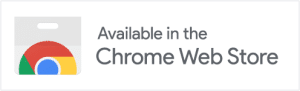



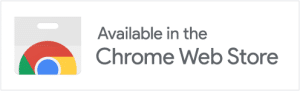
Interesting, I didn’t know about price comparison apps, I’ll definitely have to check those out!
This is a great article! I always thought it was just about finding the cheapest option, but you explained the nuances of price comparison in a way I never considered before.
i never realized how much price sensitivity varies between people and products. thanks for shedding light on this, really makes you think!
Honestly sometimes I just dont bother comparing prices its just too much hassle But then again maybe I should
I’m not sure I agree with everything here, but it’s definitely a good starting point for thinking about price comparison.
Totally agree, technology has made price comparison so easy. I use Google Shopping all the time now, it’s saved me a ton of money